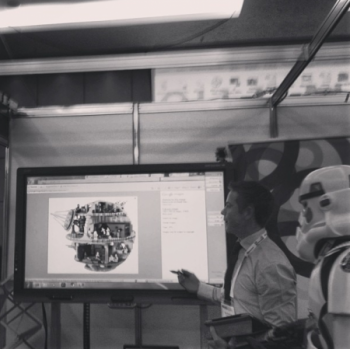Even though PCs and Macs are very different, each platform’s Operating System (“OS”) works in a similar way. The reason they get slow (or sluggish) is because people don’t always follow basic maintenance routines. PCs tend to be more prone to “ageing” than Macs but here are a few basic routines to follow:
On a PC you should:
- Make sure you turn off your computer daily so that the OS can delete temporary files that clog up the paging files.
- Run weekly maintenance software such as CCleaner that will remove the many small files that are downloaded as you browse the internet (cookies), clear download a
nd browsing history as well as the OS log files. - Defragment your hard drive monthly to insure that your files are accessible as fast as possible, although this is not recommended on SSD drives as it could shorten it’s life expectancy. A defrag process can take a long time so a hint would be to use Defraggler as it works much faster than the Windows built-in functionality.
On a Mac you should:
- Make sure you turn off your computer daily so that the OS can delete temporary files that clog up the virtual memory.
- Run a weekly permissions repair using Disk Utility and whilst in Disk Utility check the disk index integrity by verifying the disk.
- Run monthly maintenance software to remove the clutter. My personal preference would be OnyX.
One note of caution – always check the Smart status of your drive as well as the disk integrity as you launch OnyX; do not skip these steps!
Simon Hulot, Senior Engineer